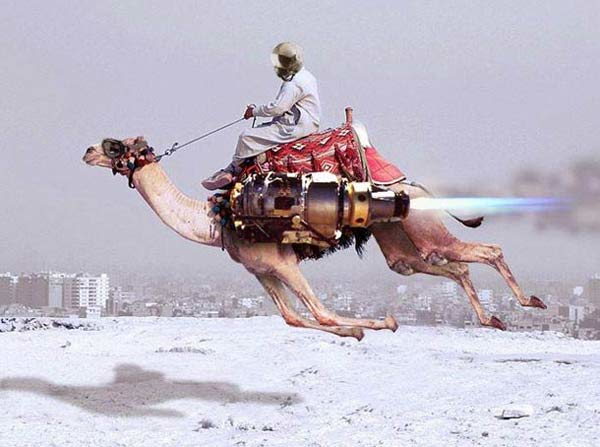Creating a cluster of related containers is really easy with Openshift and Kubernetes. Resources such as Deployment support scaling to multiple instances natively. Services and load balancers are provided for free. But any time you create a cluster of containers, as soon as your application becomes more complex than a “Hello World!”, there’s a question that often arises: “How can I run a single instance of a component in the whole cluster?”
Why do you need a singleton service?
Think to a common scenario where you have an application running on Openshift with n replicas. It’s not difficult to imagine cases where you need a singleton service.
Scenario 1
Suppose that you want to do scheduled operations on a database. For sure, you don’t want all the pods of the same application do the same batch operation together.
For this task there are Kubernetes CronJob resources, but if you don’t want to start a different pod for every task you create, they are not the perfect solution.
Think to the case where you need to schedule 10 different jobs. CronJob resources require some additional effort from a management point of view that you may not want to spend.
There are also many cases where you need to access your core business resources in the job, so if you package the scheduled operation into a external resource, you then need a way to call your business logic from outside.
Separating your application into multiple services is a core principle of the microservices architecture, but you should split your business logic according to domain rules, not technical reasons.
You may want to schedule tasks in your application. E.g. in spring-boot you can use the @Scheduled annotation:
@Component
public class ScheduledTasks {
@Scheduled(fixedRate = 5000)
public void doTask() {
// do something
}
}
But if you do this, each running pod will call it’s doTask method. And you don’t want this.
Scenario 2
Suppose that you need to poll data from a remote REST API and process them. But you cannot do it concurrently, because the API supports a single consumer. For example, Telegram (the popular messaging app) has a polling api that does not support multiple consumers on the same chat id.
The first solution you may think about is running another pod on a deployment with replicas=1. It will consume data from Telegram and push messages to a queue/topic.
But is replicas=1 equivalent to singleton in the Kubernetes world? NO!
Kubernetes will try to reach the goal of always having a single instance of your application, but that is a target, not an invariant. There are tons of situations where you can have multiple instances of your application, even if you asked for a single one. For example, in case of network partition between a node that run your pod and the Kubernetes API server, Kubernetes can decide (after a timeout) that the node is no more ready and reschedule the pod on another node: the result is 2 pods running concurrently, even if you asked for one.
These situations are common in case of failure of some pieces of the infrastructure. If having a singleton instance of a service is a requirement, you cannot rely on the replicas=1 setting.
You now may think that StatefulSets solve the situation, but (first) you end up running a stateless application on a stateful container model,
with its limitations (e.g. missing rolling upgrades, limited auto-scalability, limited…).
And (second) you cannot scale out the StatefulSet to multiple replicas, e.g. in order to speedup parts of your application while keeping only the REST-polling part singleton.
Scenario 3
Suppose that you want to expose multiple istances of your REST services, but you want that certain operations are executed in serial order by a single piece of code.
Setting replicas=1 does not solve the problem, as you’ve seen in scenario 2. So, how will you do?
You can use a clustered singleton.
Now use your imagination. There are a lot of other cases…
How can you create it?
Camel 2.20 has been released few days ago. If you have time, you can take a look at the huge list of release notes. Or, for something more human friendly, there’s this post by Claus Ibsen.
One of the improvement introduced in Camel 2.20 is the new Camel Cluster Service (thanks to Luca Burgazzoli). We designed some general purpose interfaces that can be used to receive simple notifications when your specific instance of a service becomes the leader/master of the whole cluster. The cluster here is an abstract term: you define it. But often in Kubernetes/Openshift, a cluster is made by all the pods that compose the same deployment.
Camel supports multiple cluster services: atomix, consul, file, kubernetes and zookeeper (and also jgroups, added at the last minute by Andrea Tarocci). The kubernetes cluster service is just one of them and we’ll use it to create a clustered singleton easily.
I’ve seen this before…
In case you were asking: this is the successor of the Camel Master Route concept available in JBoss Fuse. We’ll see a new Camel master route shortly. But the new service is much more powerful than the classic master component.
Yes, it will be available in next version of Fuse (Fuse 7.0, most probably).
And yes: the initial code for the Kubernetes leader election has been donated to Apache Camel by the Fabric8 team from the camel-master project.
And the original idea comes from the Kubernetes code.
Ok, now show me the code!
The complete code is present on my Github repo nicolaferraro/camel-leader-election.
You need just 3 dependencies in the pom.xml file:
<dependencies>
<dependency>
<groupId>org.springframework.boot</groupId>
<artifactId>spring-boot-starter</artifactId>
</dependency>
<dependency>
<groupId>org.apache.camel</groupId>
<artifactId>camel-master-starter</artifactId>
</dependency>
<dependency>
<groupId>org.apache.camel</groupId>
<artifactId>camel-kubernetes-starter</artifactId>
</dependency>
</dependencies>
We are running Camel on spring-boot and we also need the camel-master-starter to run Camel master routes and also camel-kubernetes-starter to tell Camel that
we want to use the Kubernetes cluster service (that obviously works also on Openshift).
A bit of configuration is necessary. Here’s the application.properties file:
# ...
camel.component.kubernetes.cluster.service.enabled=true
camel.component.kubernetes.cluster.service.cluster-labels[group]=${project.groupId}
camel.component.kubernetes.cluster.service.cluster-labels[app]=${project.artifactId}
Note: remember to enable resource filtering in the pom.xml.
The first line enables the Kubernetes cluster service. The other lines tell the cluster service that the cluster is composed
of all pods having a Pod Label named group equals to the current Maven project groupId and a label named app equals to the Maven artifactId.
This is the default mapping used by the Fabric8 Maven Plugin when creating Kubernetes/Openshift resources.
Now you can just write a Camel master route:
from("master:lock1:timer:clock")
.log("Hello World!");
Note that this is a simple Camel route prefixed with master:lock1. Here lock1 is the lock name used for synchronization among all pods:
only the pod that is able to get the lock on lock1 will start the route (implementation details later).
Singleton services are not limited to Camel routes: you can also create a generic singleton service!
For example, you can declare a service like:
public class CustomService {
public void start() {
// called on the leader pod to *start* the service
}
public void stop() {
// called on the leader pod to *stop* the service
}
// ...
}
You can bind the service to the global CamelClusterService instance on your application:
@Configuration
class BeanConfiguration {
@Bean
public CustomService customService(CamelClusterService clusterService) throws Exception {
CustomService service = new CustomService();
clusterService.getView("lock2").addEventListener((CamelClusterEventListener.Leadership) (view, leader) -> {
// here we get a notification of a change in the leadership
boolean weAreLeaders = leader.isPresent() && leader.get().isLocal();
if (weAreLeaders && !service.isStarted()) {
service.start();
} else if (!weAreLeaders && service.isStarted()) {
service.stop();
}
});
return service;
}
}
And that’s all. The service will start only on one pod at time.
Note for Openshift users: the lock mechanism assumes that you’re able to modify Kubernetes resources from whithin your pod. This is normally forbidden, unless you give special permissions to the pod.
The quickstart is already configured with a special ServiceAccount and RoleBinding (see the fragments here),
so you don’t need to add them manually.
Running the quickstart
- Connect to a Openshift instance. You can use Minishift for local development.
- Clone the repo:
git clone [email protected]:nicolaferraro/camel-leader-election.git
- Deploy:
# Enter the project dir
cd camel-leader-election
mvn fabric8:deploy
The deployment is already configured to run 3 istances of the application pod. If you enter the log (run minishift console to se the logs in the UI),
you’ll see that “Hello World!” is printed continuously in only one pod.
If you kill that pod, after some seconds, another pod will start to print “Hello World!”.
Where’s the magic (implementation details)?
Leader Election is a special kind of consensus in distributed systems and you know that consensus is hard to achieve. Fortunately Openshift and Kubernetes run a instance of Etcd and Etcd implements Raft and takes consistency very seriously. So the idea: why don’t we use Etcd to do leader election?
Not so easy. We cannot use Etcd directly inside Kubernetes, it’s not there for application purposes. But we can use Kubernetes API to create/change
resources such as ConfigMaps… and ConfigMaps are stored in Etcd…
There’s a kind of optimistic locking mechanism in Kubernetes resources. Every resource has a metadata.resourceVersion field that can be used to ensure that only one pod
changes a ConfigMap at time. If two pods try to change the same ConfigMap, only one of them can complete the operation correctly.
So, how can we leverage this feature?
The camel-kubernetes cluster service creates a ConfigMap named leaders (by default) and stores inside it the pod name of the current owner of each lock declared in the application (we used lock1 for the master route and lock2 for the custom service).
The protocol is (approximately) this:
- Every pod tries continuously to acquire the lock
- A pod can acquire the lock if the lock has not been created yet, or the current owner is not in the set of pods alive in the cluster (filtered with the labels we’ve set above)
- When a pod acquires the lock, it must wait for
xseconds before starting the clustered services - The pod that owns a specific lock must continuously check if he’s still the owner of the lock
- When a pod loses the lock because another pod acquired it, it must shutdown the clustered services immediately
- When a pod cannot check if it’s still the owner of a lock (because of a network partition or any other error), it must shutdown the clustered services after a timeout
y < xfrom last successful check
The protocol outlined above ensures that only one master is present in the cluster at time. Even in case of network partition (e.g. a physical node is completely isolated from the rest of the cluster) of a Kubernetes node that was hosting the leader, the application will shut down the clustered services before a new election can take effect.
For more details, look at the code!